如何修復 Microsoft Teams 錯誤代碼 2603 (2026)

遇到 Microsoft Teams 錯誤代碼 2603 而煩惱?我們的逐步指南可協助您快速解決問題,修復最新 2026 更新中的安裝失敗、當機等問題。適用於所有用戶!
您是否對 Windows 用戶界面感到厭煩?您是否厭倦了其默認自定義選項?那麼也許是時候通過下載、安裝和使用新的鼠標光標主題來讓您的桌面看起來獨一無二了。互聯網上有許多精彩的光標,無論是動畫的還是遊戲啟發的,或是新穎而精緻的設計都應有盡有。在本文中,我們將為您分享 30 個適用於 Windows 10 和 Windows 11 的最佳免費鼠標指針方案。讓我們開始吧:
注意:您可以在 Windows 11、Windows 10 以及舊版本中安裝和使用以下自定義光標。以下是如何判斷您擁有什麼 Windows 的方法。為確保文件安全,我們使用ESET Internet Security對其進行了掃描。
從 Internet 下載的鼠標方案通常可以藉助您下載的存檔文件中包含的文件進行安裝。該文件具有 INF 擴展名,通常命名為install.inf。下載自定義鼠標光標包(通常是 ZIP 或 RAR 文件)後,將文件解壓縮到計算機或設備上的臨時文件夾中,然後按照這些教程中的說明進行操作,具體取決於包是否包含 INF 安裝程序文件:
此外,如果您只想更改鼠標指針的大小或顏色,而不一定要安裝自定義的新指針,請閱讀本教程:如何在 Windows 中更改鼠標指針的大小和顏色。
這是我們最喜歡的一組用於 Windows PC 的自定義鼠標光標。Numix指針流暢、優雅,看起來非常專業。此外,該包包括光標的深色和淺色版本,以及您可以運行以輕鬆安裝您喜歡的鼠標光標主題的install.inf文件。
 鼠標光標下載: Numix Cursors
鼠標光標下載: Numix Cursors
該鼠標光標集是為 KDE創建的,已移植到 Windows,並且是DeviantArt上最著名的鼠標指針集之一。該套裝包含 37 種不同的配色方案。
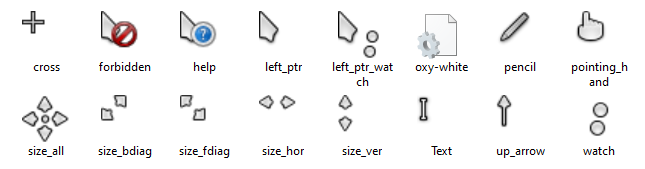 鼠標光標下載: 氧氣光標
鼠標光標下載: 氧氣光標
KDE 是 Linux 上最流行和最漂亮的桌面環境之一。因此,它也有一些你能找到的最好的鼠標光標主題。這就是Breeze Cursors for Windows包的靈感來源。它具有帶白色邊框的灰色指針以及一些橙色和藍色的變化。在下面的屏幕截圖中查看它們,如果您喜歡它們,請下載並安裝它們。不幸的是,這個包沒有 INF 文件,所以你必須手動設置每個光標。
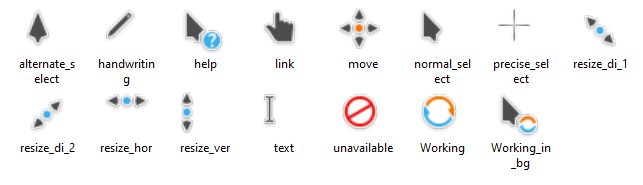 鼠標光標下載: 適用於 Windows 的 Breeze Cursors
鼠標光標下載: 適用於 Windows 的 Breeze Cursors
你是 MacOS 的粉絲嗎?您最近是否切換到 Windows PC?也許您想使用一些類似於 Mac 上的光標。這就是適用於 Windows 的 macOS 光標包為您提供的。
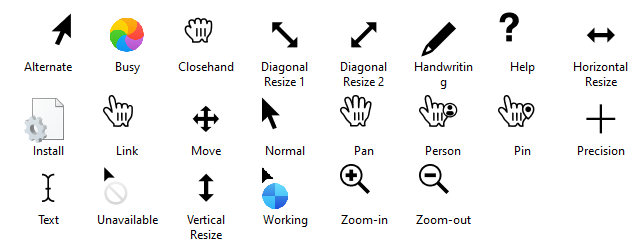 鼠標光標下載: macOS-cursors-for-Windows:有 2 種類型和 3 種不同大小
鼠標光標下載: macOS-cursors-for-Windows:有 2 種類型和 3 種不同大小
由於我們展示了一個類似於 macOS 上使用的光標包,因此向您展示一個專為 Windows 11 製作的光標包似乎是公平的。光標有兩個包,深色和淺色,兩個包都具有與刷新的完美匹配的簡潔設計Windows 11 的界面。
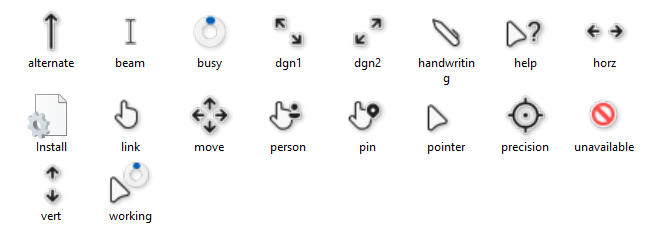 在此處下載游標: rosea92 的 Windows 11 Cursors Concept v2
在此處下載游標: rosea92 的 Windows 11 Cursors Concept v2
如果你是一個 Android 粉絲並且你非常喜歡 Google 的 Material Design,也許你也會喜歡在你的 Windows 電腦上通過使用Android Material Cursors方案來體驗它。幸運的是,它還附帶了一個 INF 文件,因此安裝起來很容易。
 鼠標光標下載: Android Material Cursors
鼠標光標下載: Android Material Cursors
守望先鋒是目前最受歡迎的第一人稱射擊遊戲之一,在全球擁有超過 6000 萬玩家。如果您是其中的一員,或者如果您喜歡游戲光標,那麼您會喜歡Overwatch Pointer光標包。
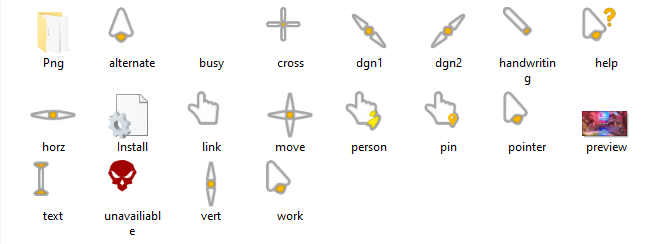 您可以在這裡獲得標準包: 守望先鋒指針,黑色版本在這裡:黑色守望指針。
您可以在這裡獲得標準包: 守望先鋒指針,黑色版本在這裡:黑色守望指針。
GTCC是一個自定義光標包,為 Windows 提供乾淨的單色指針。與我們列表中的大多數其他光標不同,指針是灰色的並且具有彎曲的外觀。這些形狀引起了我們的注意,因為我們喜歡它們,所以我們相信你們中的一些人也可能會喜歡它們。此外,您可以通過運行包中包含的install.inf文件輕鬆地將它們安裝在您的 Windows PC 上。
 鼠標光標下載: GTCC - Windows 光標
鼠標光標下載: GTCC - Windows 光標
Opera GX是Opera瀏覽器的特殊版本,專為遊戲玩家打造。該瀏覽器具有一些獨特的功能,包括 CPU、RAM 和網絡限制器、Discord 和 Twitch 側邊欄等等。它還有一個非常特別的設計,現在與這個優秀的光標包相匹配:
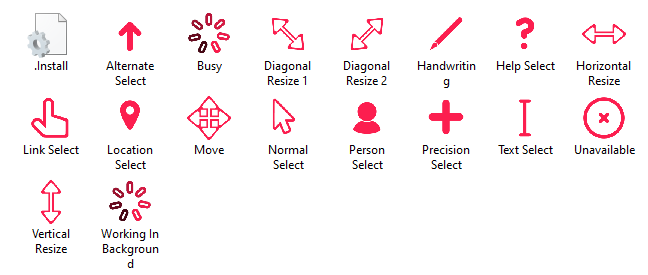 鼠標光標下載: Opera Gx Cursor
鼠標光標下載: Opera Gx Cursor
這是我們喜歡的另一個深色光標包。該存檔包括標準大小的游標,以及較小的版本。
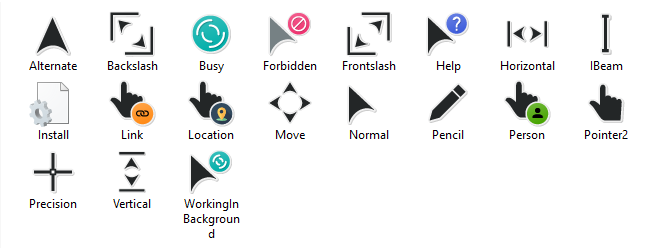 鼠標光標下載: Volantes-Dark
鼠標光標下載: Volantes-Dark
為了創建這篇文章,我們嘗試了許多鼠標光標方案,並分享了我們能找到的最好的。希望您喜歡本綜述。如果您喜歡,請與他人分享。此外,如果您想搜索更多鼠標光標方案,應該嘗試DeviantArt中的Windows 光標部分。這是開始搜索的好地方。
遇到 Microsoft Teams 錯誤代碼 2603 而煩惱?我們的逐步指南可協助您快速解決問題,修復最新 2026 更新中的安裝失敗、當機等問題。適用於所有用戶!
遇到 Microsoft Teams 安全錯誤 K 時遇到問題?按照我們的逐步指南即可快速解決—無需任何技術知識。立即恢復流暢協作!
還在為 Microsoft Teams 的「錯誤 N」網路問題苦惱嗎?取得解決 Microsoft Teams「錯誤 N」網路問題的逐步指南,從快速重新啟動到進階故障排除,應有盡有。立即恢復流暢的通話和會議體驗!
透過這份詳盡的逐步指南,即可在 Zoom 會議開始前輕鬆建立分組討論室,實現無縫協作。預先分配與會者,最大程度提升參與。本指南是教育工作者、團隊和領導者的理想選擇。
還在為 Microsoft Teams 中令人抓狂的「Teams 資料夾在哪裡」錯誤而煩惱嗎?我們提供經過驗證的逐步故障排除方法,協助您快速解決問題,恢復流暢的團隊合作。包含最新方法!
還在為 Microsoft Teams Mac 版鑰匙圈錯誤而煩惱嗎?我們提供經過驗證的 macOS 逐步故障排除方案,協助您恢復流暢協作。快速解決方案就在眼前!
還在為 Microsoft Teams 麥克風聲音模糊或無聲而煩惱嗎?了解如何透過快速有效的步驟解決 Microsoft Teams 麥克風問題。清晰的音訊體驗,等你來體驗!
在公共 Wi-Fi 環境下遇到 Microsoft Teams 網路錯誤?立即取得 VPN 調整、連接埠檢查和快取清除等快速修復方法,恢復通話和會議的流暢運作。逐步指南助您快速解決問題。
遇到 Microsoft Teams 加入會議錯誤?點擊連結查看已驗證的解決方法。快速修復,輕鬆加入會議—無需任何技術技能!
了解如何使用 Microsoft Teams Copilot 提升 AI 賦能的生產力。逐步指南、關鍵功能和技巧,幫助您輕鬆革新會議、聊天和任務。立即開啟更聰明的協作!
Outlook 找不到 Microsoft Teams 圖示?想知道它到底在哪裡、為什麼會消失,以及如何恢復它才能輕鬆召開會議?本文已更新至最新版本!
今天遇到 Microsoft Teams 錯誤?這份 Microsoft Teams 逐步故障排除指南將揭示快速解決問題的首要步驟。快速修復連線、快取和更新問題,讓您恢復流暢的聊天體驗。
找不到 Outlook 中的 Microsoft Teams 加載項,是不是很困擾?本文將為您揭示主要原因,並提供簡單的逐步修復方案,幫助您輕鬆恢復 Teams 與 Outlook 的無縫整合。適用於最新版本!
還在為 Microsoft Teams 歡迎介面啟動循環而煩惱嗎?請依照我們經過驗證的 Microsoft Teams 歡迎介面啟動循環故障排除步驟操作:清除快取、重設應用程式、重新安裝。幾分鐘內即可恢復流暢協作!
您的 Microsoft Teams 狀態一直顯示為「離開」而感到沮喪嗎?了解主要原因,例如空閒超時和電源設置,以及快速恢復“在線”狀態的逐步修復方法。已更新至最新的 Teams 功能。














小藍 -
我最喜歡的光標是那個透明的,覺得用起來超級順手
小夜 -
我之前只用過幾種標準光標,這篇文章讓我有點眼前一亮,期待試試看!
旺仔 -
我覺得免費的鼠標光標還真有吸引力,設計範圍廣大,讓人眼花繚亂!
小飛鳥 -
下載之後發現光標有些不太好用,推薦大家還是要多測試幾個
小華 -
這篇文章真的很棒!我下載了幾個鼠標光標,完全改變了我的工作體驗
小米 -
文章中提到的幾個光標我都很喜歡,但不知道能否在執行中測試使用的流暢度
小胖 -
使用這些光標對比一下,或許會發現更適合自己需求的設計呢
老王 -
我一直以為只有付費的光標好用,沒想到這裡推薦的免費光標也很不錯
水水 -
我覺得文章的分類也很好,可以依據需求來選擇最合適的光標
乖乖 -
有沒有推薦的下載來源呢?怕下載不安全。
莉莉 -
希望可以看到更多這類的文章!有時候覺得光標真的還是很重要的。
翘翘 -
這些光標下載速度很快,不過還是需要確認是安全的!真希望以後能有更多的資源可以使用!
小雪 -
我在找適合自己風格的光標,結果這篇完全解決了我的問題!太讚了
小楓 -
我想要一個簡單又不失藝術感的光標,這篇文章一定會有幫助的!
曼曼 -
我用了這個推薦的倒角光標,真的很適合我的桌面風格!開心!
雅婷 -
想找更有創意的鼠標光標,這篇文章的選擇真是多樣,期待試用後的效果!
小瑋 -
這篇文寫得真好!分享給我所有的朋友們,大家一起挑選光標!
阿強 -
不知道這些光標的兼容性怎麼樣?有沒有人用過可以分享一下
莉莉安 -
第一次知道有這麼多免費鼠標光標!正好最近想換新,太好了
小白 -
真的太感謝了!這些光標大多數都是我從沒見過的,好期待使用!
阿珍 -
感謝!希望會有免費的系統增強工具推薦!這些光標真的很方便
小雨 -
我剛剛下載了一款,看樣子不錯,這篇文章有幫助
阿星 -
我需要選一個跟我電腦主題色相搭的光標,這裡有推薦嗎?
Jojo -
我最喜歡那些可愛的光標,非常想試試這篇文中推薦的不同款式
小飛 -
用過這些光標後,真的發現工作效率提升了不少,大家也試試看吧!
小唐 -
我向這篇文章學到了很多,不過還想知道如何將光標自定義得更個性化
阿甘 -
有沒有朋友可以一起交流一下使用心得?我現在選擇困難了
貓咪愛吃魚 -
謝謝分享!前幾天才在找適合Windows的鼠標光標,這篇正好給我解決了問題
圖圖 -
剛剛試了這些光標,真的好可愛,尤其是那顆小火星
小兔 -
居然還有這樣的資源!這篇文章我必須分享給我的朋友們
小橙 -
這些光標有沒有怎麼樣的特點?比如是否會影響流暢度之類的
Tommy -
我已經下載了幾個,特別喜歡那個星星形狀的光標!感覺在用起來的時候特別可愛
心怡 -
文章內容很詳細,感謝分享!現在我也想要把我的鼠標光標換得更時尚點
家好月圓 -
我也有用過幾個光標,但是幾乎都是免費的,剛好這篇集中介紹了很多選擇。
騷年君 -
有沒有推薦幾款特別酷的光標給我?我想要一些個性化的選擇
阿美 -
光標的顏色跟設計都好漂亮,但不知道會不會影響電腦的速度呢?誰用過講講
小意 -
如果以後也有這樣的下載網站就好了,感覺在設計上還是有很多潛能
阿美 -
我之前對於光標不太在意,但這篇讓我發現其實選擇合適的光標會提高效率呢!
麗麗 -
這些光標的設計真的很吸引人,有沒有特別適合設計工作者的光標推薦呢